Design
Components
The Critical Stack UI depends on the following components, which are deployed:
- Kubernetes CRDs for users, applications, and dex configuration
- Services and Deployments for each of:
- UI
- Runs controllers
- Serves client pages
- Proxies Kubernetes API requests & WebSocket connections
- Proxies Dex traffic
- Dex
- See the SSO integration docs
- marketplace
- UI
In addition, existing services within the cluster are utilized when available:
- Prometheus (metrics collection/aggregation)
- StackApps CRDs (see docs)
Kubernetes API
All interactions with the Kubernetes API (creating and modifying resources, for example) are performed by the UI deployment's Service Account on behalf of the acting user. The service account impersonates the user (and any groups they may belong to) in order to properly scope the permissions (see RBAC below) of the user's session.
Note: because the UI is able to be used for cluster management (by a user with the appropriate role), the service
account in use has elevated permissions - by default a binding to the ClusterRole cluster-admin. As with any privileged tool, this means
that appropriate care should be taken when deploying and exposing the UI.
Most requests to the Kubernetes API server are proxied through a generic /resources endpoint which will apply the
appropriate impersonation information, validate inputs, and format the output for use by the frontend client.
In order to provide streaming logs, resource watches, and container shells, the UI server also proxies WebSocket connections. If you are experiencing issues with these features, there may be a problem establishing the websocket connection (commonly a load balancer is not configured appropriately) - see the FAQ for more info.
RBAC
Because all user-initiated interactions with the Kubernetes cluster utilize impersonation (see above), authorization for requests is effectively delegated to the Kubernetes API server. This has several benefits:
- Permissions will always be consistent between the UI and direct interaction (i.e.
kubectl) - User abilities can be controlled via declarative resources (Roles and RoleBindings) fully compatible with the Kubertentes ecosystem
- The surface area for vulnerabilities to be created/exploited is substantially smaller
The core Kubernetes RBAC model refers to users "lazily", only as the subjects of bindings. These users do not (necessarily) correspond to any sort of existing resource, it is up to the authentication service (in this case, Dex) to declare and keep track of these entities (the same is true of Groups).
The Critical Stack UI introduces a Custom Resource Definition for a cluster-level User resource to the Kubernetes API:
$ kubectl get users
NAME EMAIL ACTIVE USERNAME AGE
sy3e5vknpktgkezpehh3rv76v5helr6vgnrm26feoz67stsosg6ef4jbdb2uegk dev@criticalstack.com true "Cluster Administrator" 2d22h
These users correspond with subjects in rolebindings by their associated email address. Note that the resource name is obtained as a hash of the user's email in order to meet naming requirements. This ensures that only one user may exist in the cluster with a given email address.
The above user may be granted a role by creating the following RoleBinding:
apiVersion: rbac.authorization.k8s.io/v1
kind: RoleBinding
metadata:
name: my-admin-role-binding
namespace: default
roleRef:
apiGroup: rbac.authorization.k8s.io
kind: Role
name: my-role
subjects:
- kind: User
name: "dev@criticalstack.com"
apiGroup: rbac.authorization.k8s.io
Users have groups, at a minimum system:authenticated with others returned by Dex depending on SSO provider. The
groups correspond with Groups in bindings:
# ...
subjects:
- kind: Group
name: "frontend-admins"
apiGroup: rbac.authorization.k8s.io
See user management for more information about the use of User resources.
Dex
Dex is an authentication "portal" which uses connectors to integrate with a variety of upstream identity providers.
By configuring the Kubernetes API server to use Dex as an OIDC provider, your
cluster can be setup to trust the tokens Dex issues to authenticated users. The CS UI provides a convenient method for
retrieving a token from Dex and downloading it in a kubeconfig:
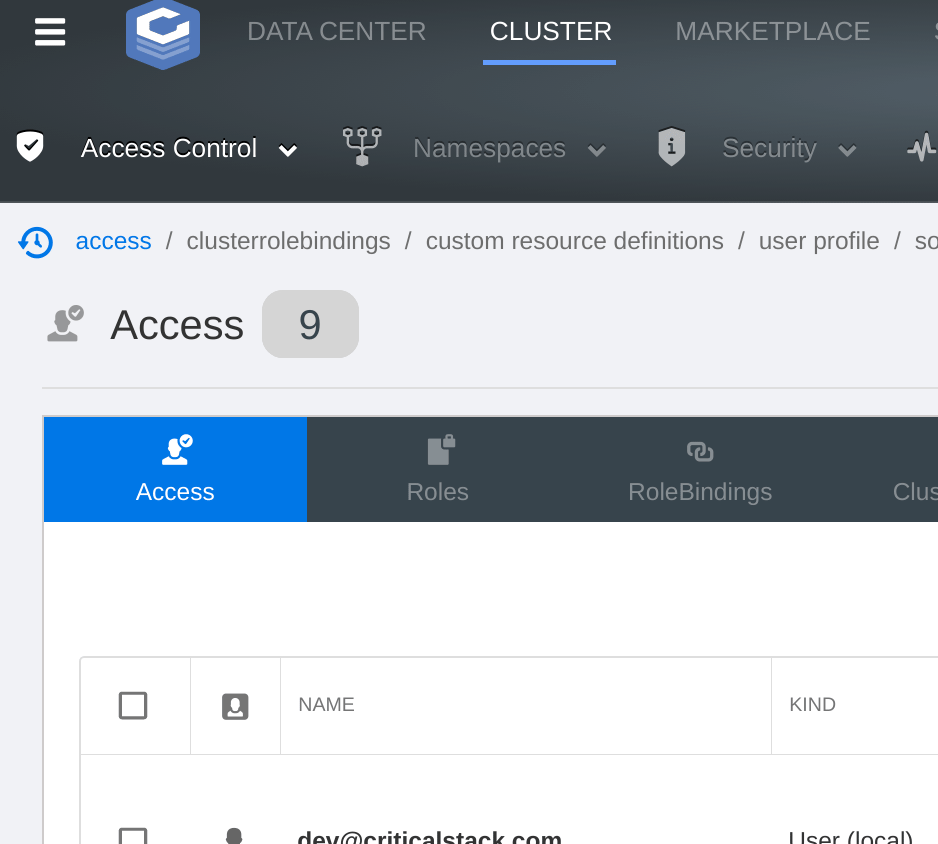
In the configuration deployed by the UI helm chart the UI server acts as a proxy for all traffic to Dex -
requests to the cs-ui service with paths beginning /dex/ are proxied to the cs-ui-dex Kubernetes service. This
serves several purposes:
- The Dex service does not need to be directly exposed to external traffic
- The Kubernetes API Server uses the UI endpoint as its OIDC issuer, which is assumed to already have a trusted SSL certificate for end-users
- CS UI acts as a builtin
authproxyconnector for Dex, allowing non-SSO ("local") users to generate Dex tokens
Note: by default, Dex serves traffic over HTTP. If HTTPS communication between the UI deployment and Dex service is desired, additional configuration is required.